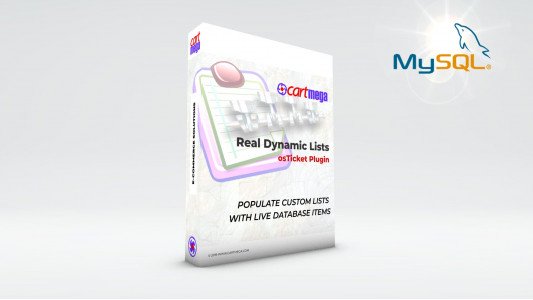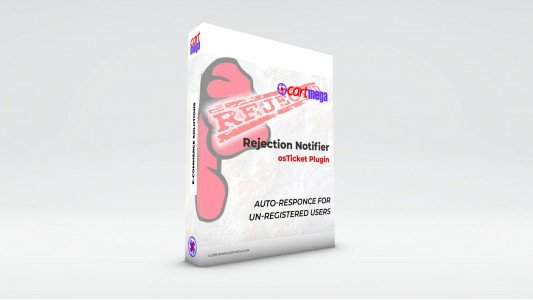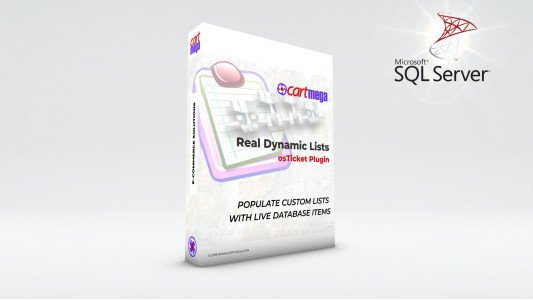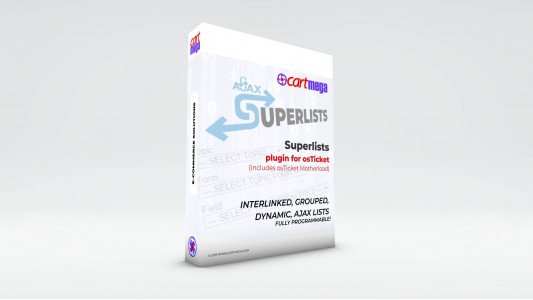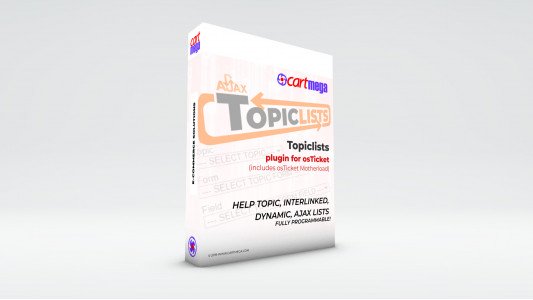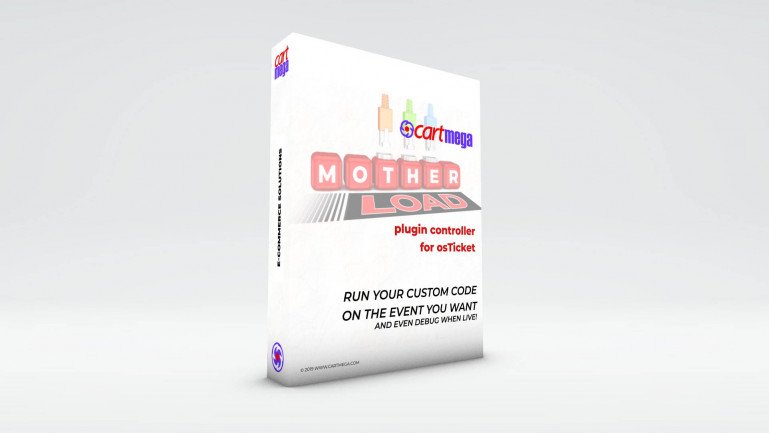

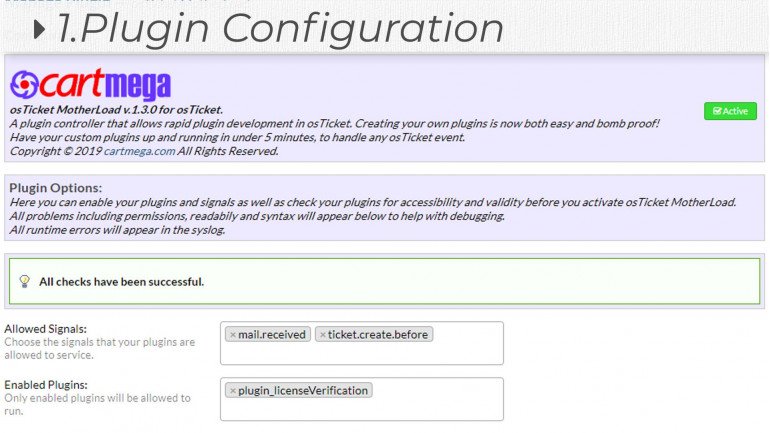
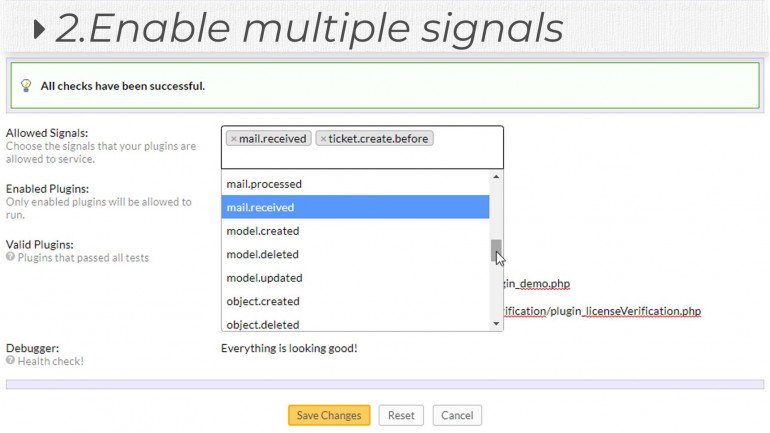
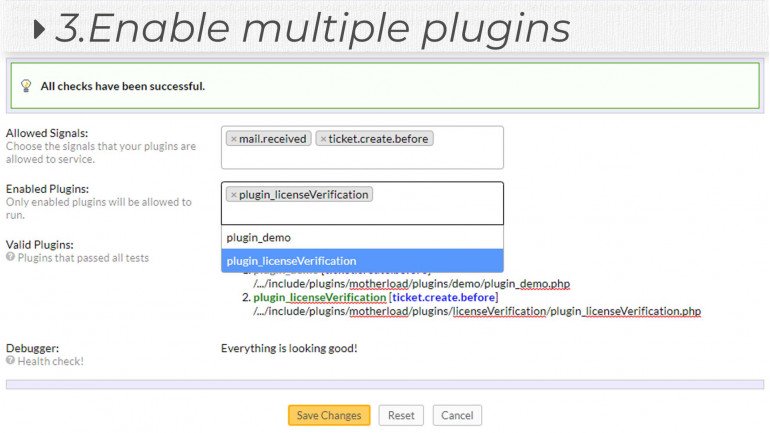
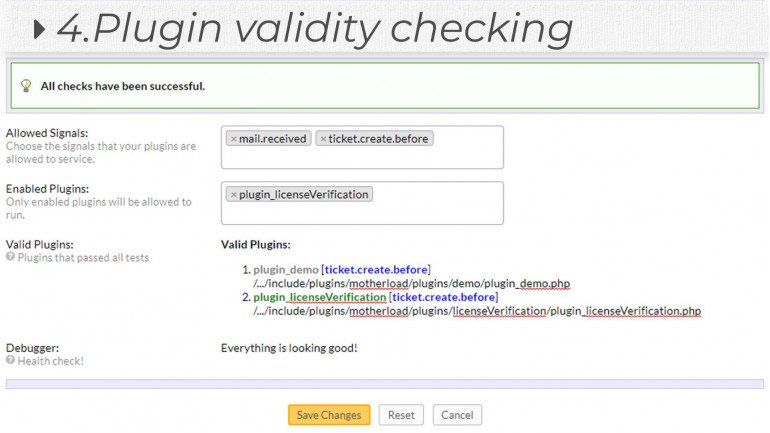
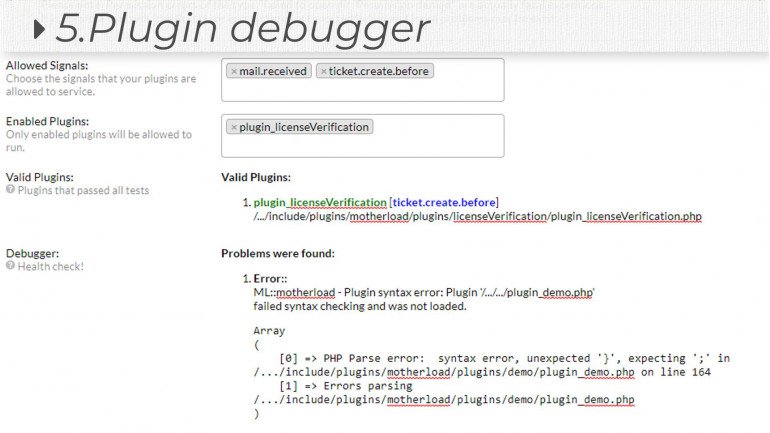







Motherload is a plugin controller that allows rapid plugin development in osTicket. Have your custom plugins up and running in under 5 minutes, to handle any osTicket event.
Motherload makes osTicket custom plugin development easy, fast, enjoyable and bomb proof!
Signals & Events:
At the time when an osTicket event is fired a signal is sent out which is caught by 'motherload' if configured to do so on the plugin configuration page. It then checks to see if you have any custom plugins available and enabled to handle this particular signal. If so, then 'motherload' sends all signal related information to your custom plugin and allows it to run.
Runtime errors will appear in the osTicket syslog without bothering your clients.
Plugins:
Each of your custom plugins is provided with the framework and all data needed to get going.
- Access to osTicket global variables & signal data
- Ability to disrupt events e.g. prevent ticket creation
- Ability to issue osTicket log entries
- Ability to display custom error messages
- Ability to display pop up alerts
- Ability to debug your plugins even on production servers
At design-time, before you even enable your motherload custom plugin, any inability to load or run it is reported in the plugin configuration page. Here you can check your plugins for accessibility and validity. All problems including permissions, readability and syntax will appear there to help with debugging.
You can of course configure as many custom plugins as you like!
Motherload comes with three demo plugins to get you started:
- plugin_demo
Shows how you can do validation on any field of the ticket creation form.- plugin_manipulateTicketByForm
Shows how you can manipulate existing fields of the ticket creation form and assign your own values to them!
This manipulation has been restricted to only when the user is physically shown the form.- plugin_manipulateTicketByEmail
Shows how you can manipulate existing fields of the ticket creation form and assign your own values to them!
This manipulation has been restricted to only when the user has sent an email which triggered the form.Aditional plugins freely available in the download section:
- Agent ticket-reply via email
Normally when an agent replies to a ticket via email, their reply is posted as a note. A note appears in yellow when agents view the thread, whereas it is not shown at all to clients. Moreover, clients receive no email notification of the agent's reply.
This plugin allows agents to reply to tickets via email, it notifies clients and makes the response visible to them.
Furthermore, if enabled, it can also auto-assign the ticket to the first responding agent via email. This is useful because otherwise an agent has to be manually assigned or reply via the web interface.
Finally, it achieves all this without code modifications to the osTicket core.
- AuthLoginFailedLog
osTicket does not log anything to any external log file. Instead it uses its own database for logging. This is problematic when you need to protect osTicket against brute-force attacks on the login pages.
This plugin allows osTicket to log failed authentication attempts in the apache error log. As a result you can now use utilities such as fail2ban to query the log file for such and react in realtime to protect osTicket.
- JS Inject
The purpose of this plugin is to allow you to inject (in the head section) and execute your custom Javascript or JQuery scripts on any page you decide within osTicket.
- Ticket Status Change
The purpose of this plugin is to allow you to run your custom business logic whenever a ticket's status changes.
- New Ticket Created
The purpose of this plugin is to allow you to run your custom business logic whenever a new ticket is created.
osTicket Motherload opens up so many new possibilities!
Motherload integrates into osTicket seamlessly via the osTicket plugins installation mechanism.
All plugin options can be managed in the administration backend.
Easy Installation
Install our plugin in 3 easy steps:
- Download our plugin.
- Extract its contents onto your hard drive.
- FTP into your osTicket installation & find the osTicket root directory.
- On your computer, open the folder 'UPLOAD' where you extracted the zip file.
- Upload the contents of this folder into the osTicket root directory on the server.
- Login into osTicket.
- Go to Admin panel > Manage > Plugins.
- Click [Add New Plugin].
- Click [Install] next to the name of our plugin.
In the list of 'Currently Installed Plugins' click on our plugin to configure it to your specifications.
Remember, you have to enable the plugin in order to activate it, so go to Admin panel > Manage > Plugins, check the plugin and click More > [Enable].
You can also uninstall the plugin without any issues whatsoever.
Promo video
Motherload for osTicket
The video provides detailed information on how to install, configure and test Motherload for osTicket.
Find out if Motherload for osTicket is the right product for your needs. Discover what kinds of solutions it provides and the types of problems that can be solved by acquiring and using this application.
Document List
Download useful documents and guides.The Essentials

User Guide
Full instructions are included with every product, which consist of installation and usage guidelines and other relevant information.

Lifetime Updates
With free updates for the lifetime of the product you need not worry about software maintenance. We got you covered!

Premium Support
All customers get access to world-class support via our online ticketing system for amazing after-sales service.
Still Can't Decide?!
Just in case you still have questions or not sure that what you've chosen is suitable, no worries. Contact us, we are here to help.
- Stock: In Stock
- SKU: 760842248793
- UPC: 760842248793
- EAN: 0760842248793
- MPN: 760842248793
Available Options
Specifications
| Brand | |
| Cartmega | ✓ |
| Software Type | |
| osTicket Plugin | ✓ |
| osTicket | |
| Compatibility | 1.12.x - 1.18.x |
| Software | |
| Modification | Plugin |
| Service | |
| Premium Support | ✓ |
| Lifetime updates | ✓ |
| Includes | |
| User guide | ✓ |
Product Download
| Downloads (10) |
Affordable Pricing:
We maintain transparency in our pricing and we always remain competitive, so that you can reap the benefits.
Security and Performance:
When developing our software, system security is our top priority, while never compromising on performance.
Ordering from us is 100% safe and secure so you can rest easy. Your personal details are never shared, sold or rented to anyone either.
100% Satisfaction:
We insist that you love everything you buy from us.
If you're unhappy for any reason whatsoever, just let us know and we'll bend over backwards to make things right again.
World-Class Service:
All our products come with amazing service. Our online ticketing system and helpful staff will make sure of it.
Money-Back Guarantee:
You get a full 30 days to get your money back, for all downloadable products. If it simply will not work on your setup and we cannot fix the problem then we'll cheerfully refund you every cent. For everything else, you get a full 14 day no-questions asked, money back guarantee.
Easy Returns:
Returns are easy, simply log into your account and fill in the returns form for fast processing. We'll get you a refund in a snap!