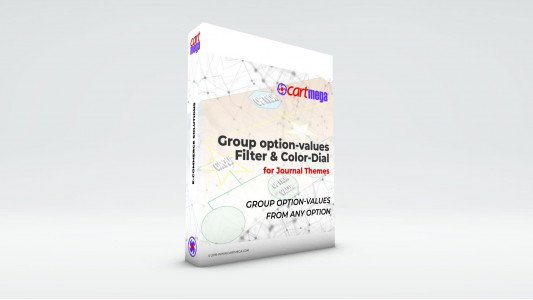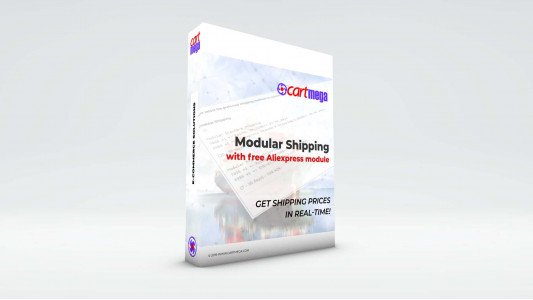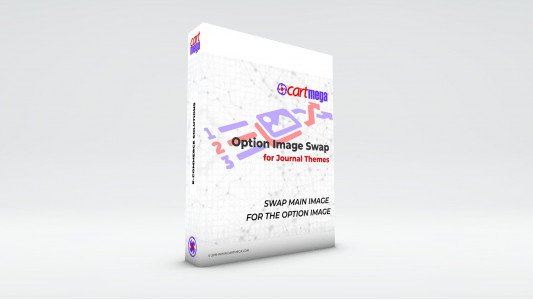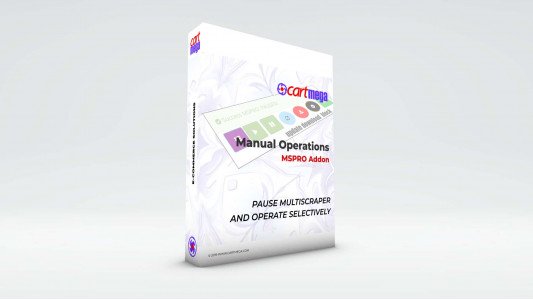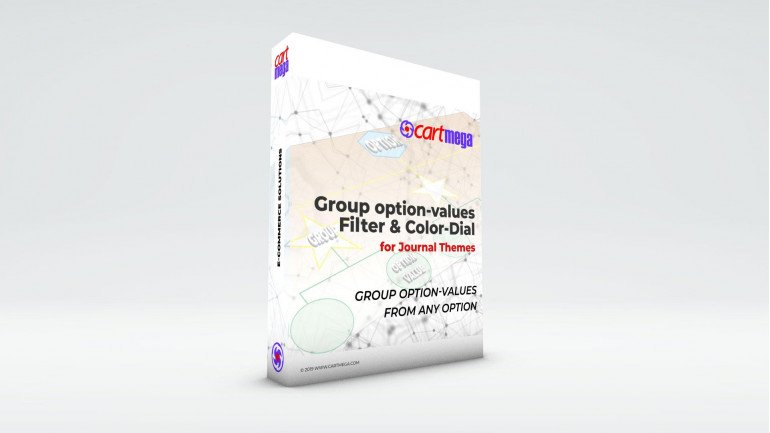
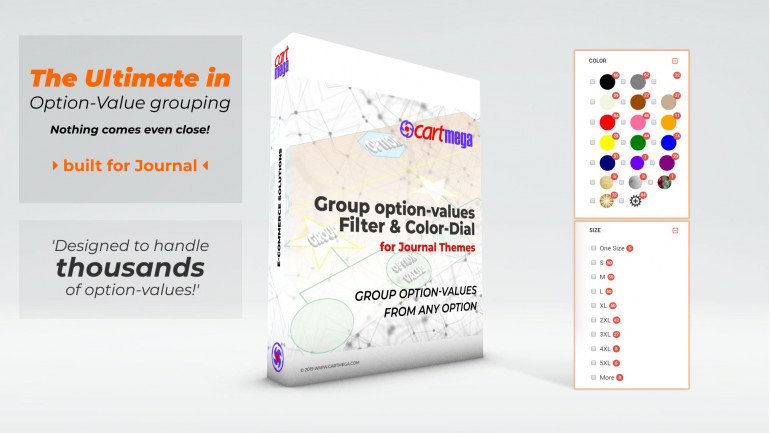
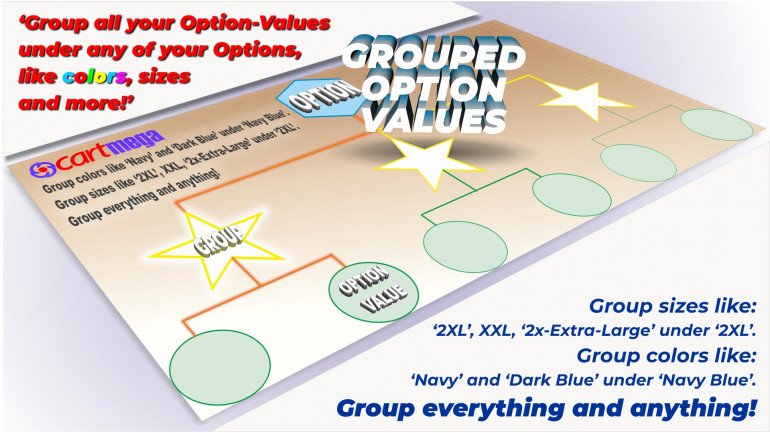
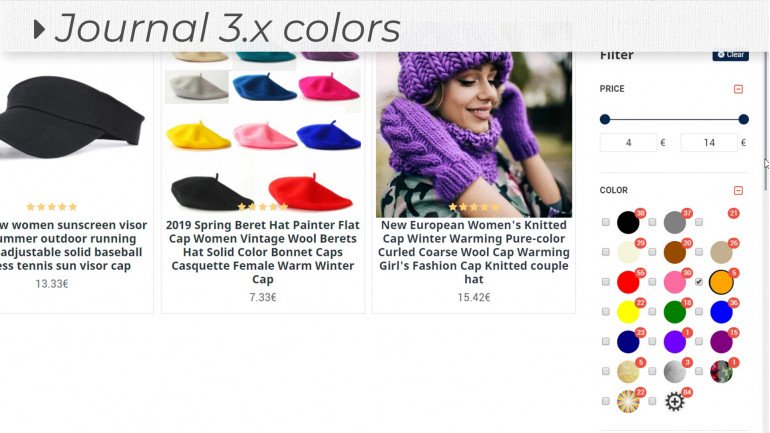
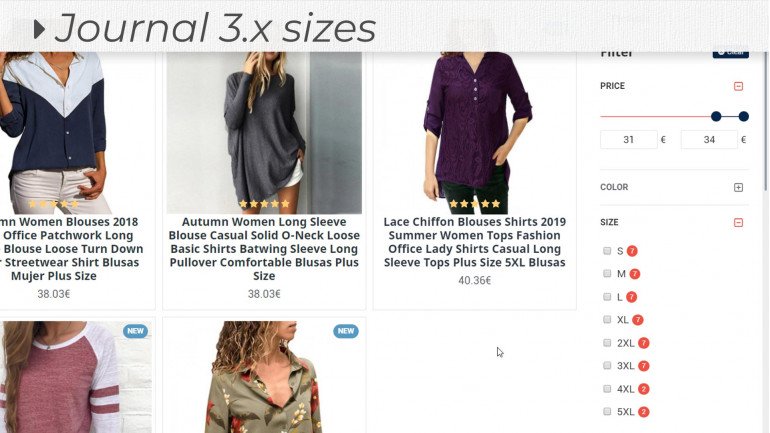
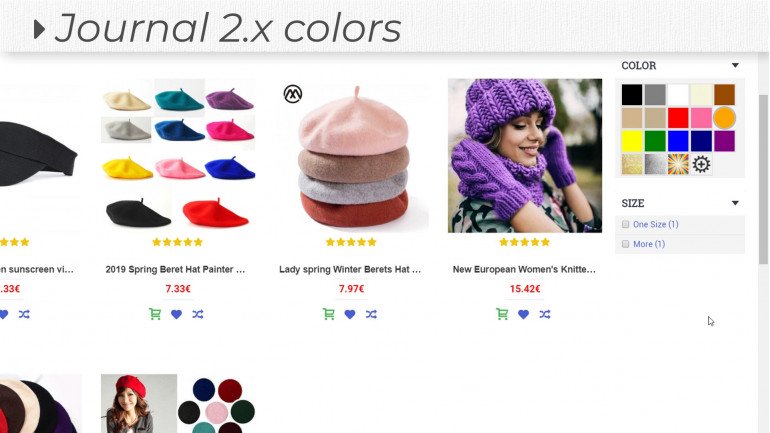
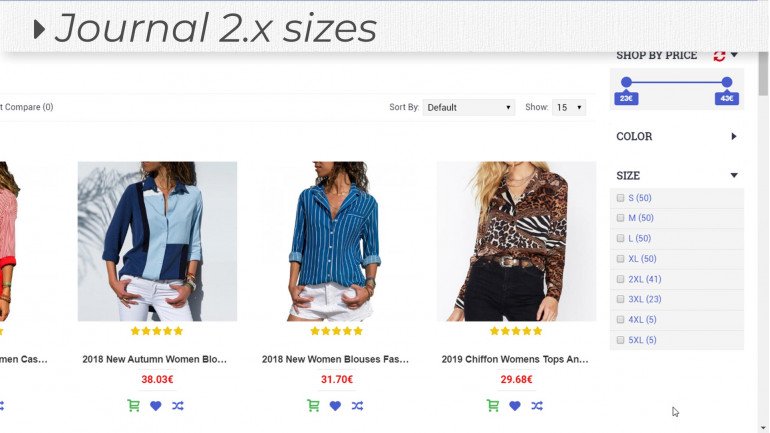
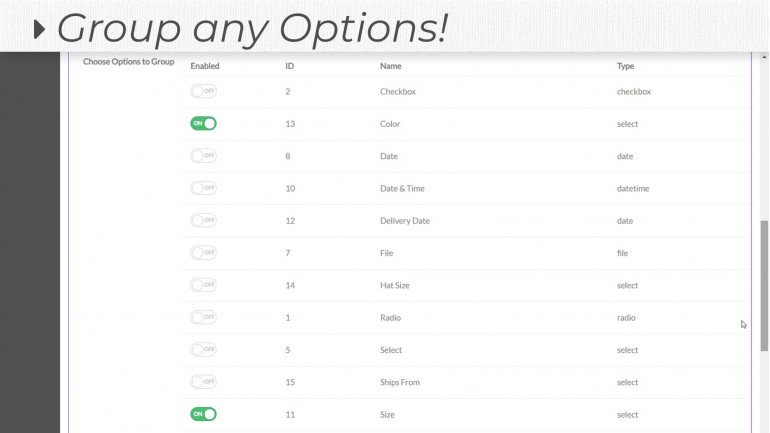
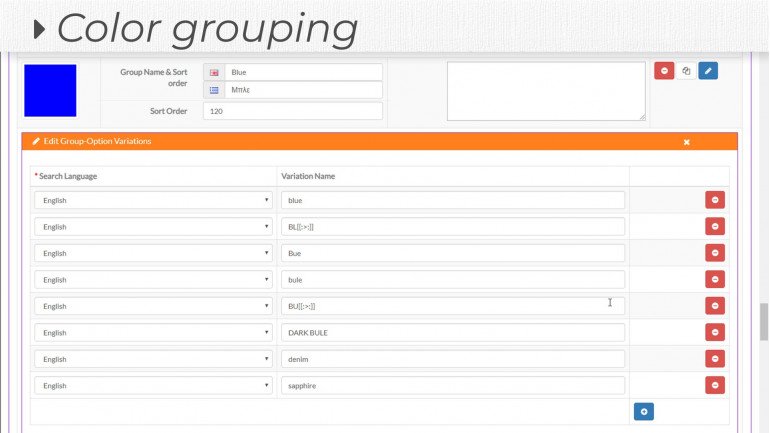
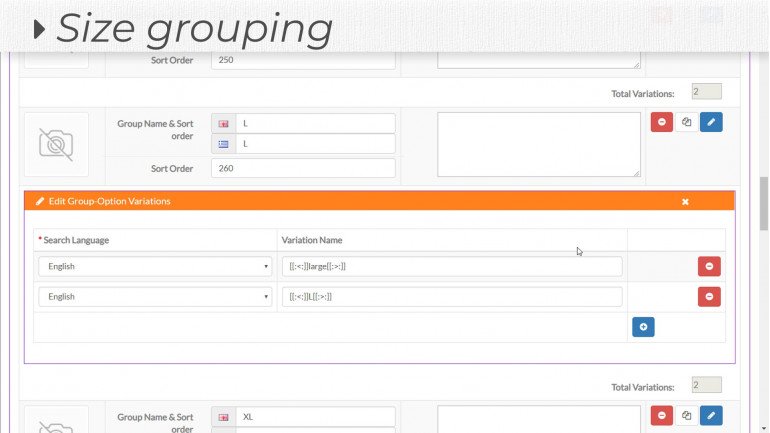
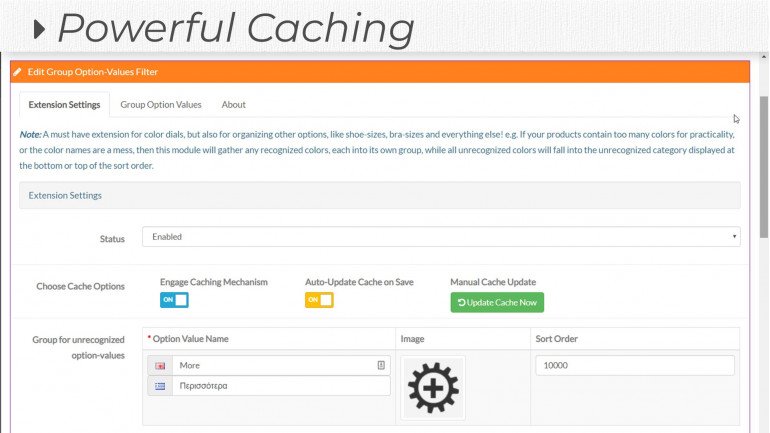











This extension is an addon for the Journal theme's Super Filter, which allows you to group 'option values' together into your own custom option-value-groups. Consequently, when a customer uses the Journal filter to find a product, he will no longer be faced with a huge list of ugly named values. Instead he will be presented with a short, coherent and nicely sorted list of your newly created option-value groups.
The extension is generic for any option, so you can use it to group any option you like. It is a must have extension for color dials, but also for organizing other options, like shoe-sizes, bra-sizes and everything else!
e.g. If your products contain too many colors for practicality, or the color names are a mess, then this module will gather any recognized colors, each into its own group, while all unrecognized colors will fall into the unrecognized category displayed at the bottom or top of the sort order.
In the very same manner, you can tidy up any and all of your other options.
Designed for Journal, and compatible with most extensions!
A Journal 3.x version of this extension is also available.
- Group option-values in any option.
- Sort your groups.
- Multilanguage capable.
- RegEx support.
- Fast Cache Mode.
- Test Mode.
- Journal theme compatible.

Grouping
You can group multiple option-values within any option (e.g. Color or Size etc.), to be displayed with a single name and a single image.
You can use any language to group into the same 'option-value group' and you can assign any sort-order for presenting your groupped option values.
REGEX
Powerful RegEx can be used to group those difficult option-values.
To learn more about Regular Expressions visit the MySQL website.


Cache Mode
When your option-values are too many that the user experience may start to suffer, turn on Cache Mode. Tested to handle tens of thousands of option-values in record time.
When in cache mode though, you must remember to update your cache whenever you add new products!
You can also turn on 'Auto-Update Cache on Save', so the cache is always updated when you click save.
Test Mode
Invaluable when you want to see the option-values remaining, so you can group them. It essentially helps you to check which option-values have matched and which have not.

Document List
Download useful documents and guides.Additional Information
Special Requirements
It is recommended to increase your php.ini max_input_vars to something like 5000, otherwise you may eventually get errors while saving your groups like the following:
"NOT SAVED: Each group must contain at least one variation!"
This error may not appear at first, but will eventually as you add more options to your filters..
Easy Installation
Install our extension in any of 3 ways:
- Make sure the FTP form in admin > site > settings is completed and working.
- Go to 'Extension Installer' in admin and upload the zipped file.
- Go to 'Extension > Modifications', check the extension is listed and enabled and click on the refresh button.
- Go to the 'Extension > Extension > Modules' page, look for our extension and click the install button.
- Now click the edit button to configure the extension to your specifications.
- Don't forget to set Access & Modify Permissions for 'extension/module/groupoptionvaluesfilter' in System->Users->User Groups.
- Install 'QuickFix: Extensions Installer issue when FTP support disabled' from iSenseLabs.
- Download our extension - do not unzip or change name or do anything.
- Go to 'Extension Installer' in admin and upload the zipped file.
- Go to 'Extension > Modifications', check the extension is listed and enabled and click on the refresh button.
- Go to the 'Extension > Extension > Modules' page, look for our extension and click the install button.
- Now click the edit button to configure the extension to your specifications.
- Don't forget to set Access & Modify Permissions for 'extension/module/groupoptionvaluesfilter' in System->Users->User Groups.
- Download our extension & unzip.
- Upload the contents of the 'upload' folder over your opencart installation.
- On the 'Extension > Modifications' page add a new modification and copy/paste the contents of the install.xml file - then click 'Save & Refresh'.
- Go to the 'Extension > Extension > Modules' page, look for our extension and click the install button.
- Now click the edit button to configure the extension to your specifications.
- Don't forget to set Access & Modify Permissions for 'extension/module/groupoptionvaluesfilter' in System->Users->User Groups.
The Essentials

User Guide
Full instructions are included with every product, which consist of installation and usage guidelines and other relevant information.

Lifetime Updates
With free updates for the lifetime of the product you need not worry about software maintenance. We got you covered!

Premium Support
All customers get access to world-class support via our online ticketing system for amazing after-sales service.
Still Can't Decide?!
Just in case you still have questions or not sure that what you've chosen is suitable, no worries. Contact us, we are here to help.
- Stock: In Stock
- SKU: 760842248663
- UPC: 760842248663
- EAN: 0760842248663
- MPN: 760842248663
Available Options
Specifications
| Brand | |
| Cartmega | ✓ |
| Software Type | |
| Opencart Extension | ✓ |
| OpenCart | |
| Compatibility | 2.3.0.1 - 2.3.0.2 |
| Theme Support | Journal 2.x |
| Multi-language | ✓ |
| Multi-store | ✓ |
| Software | |
| Modification | OCMOD |
| Service | |
| Premium Support | ✓ |
| Lifetime updates | ✓ |
| Includes | |
| User guide | ✓ |
Affordable Pricing:
We maintain transparency in our pricing and we always remain competitive, so that you can reap the benefits.
Security and Performance:
When developing our software, system security is our top priority, while never compromising on performance.
Ordering from us is 100% safe and secure so you can rest easy. Your personal details are never shared, sold or rented to anyone either.
100% Satisfaction:
We insist that you love everything you buy from us.
If you're unhappy for any reason whatsoever, just let us know and we'll bend over backwards to make things right again.
World-Class Service:
All our products come with amazing service. Our online ticketing system and helpful staff will make sure of it.
Money-Back Guarantee:
You get a full 30 days to get your money back, for all downloadable products. If it simply will not work on your setup and we cannot fix the problem then we'll cheerfully refund you every cent. For everything else, you get a full 14 day no-questions asked, money back guarantee.
Easy Returns:
Returns are easy, simply log into your account and fill in the returns form for fast processing. We'll get you a refund in a snap!